



You are here: Home
   |

|
|
You are here: Home |
My Christmas KindleIf your Kindle hangs up, read A bit of a panic further down this page. Iíd been thinking about an e-book reader for some time before I finally decided that an Amazon Kindle would be really useful. One key factor is the ability to change the font size - something that will be very useful as I get older and my already-dodgy eyes make reading more difficult. In fact, since I started reading on the Kindle Iíve found reading at quite large font-sizes very restful. I did a reasonable amount of research on the Web, looking at the various alternatives, and it was descriptions of the Kindleís display that made it an early front-runner. I was pretty sure that I didnít want to read books on on a colour LCD screen, which instantly ruled out the Apple iPad - a relief, because I suffer from a profound distrust of Apple gimmickry, clever as it unquestionably is. As far as functionality goes, I was able to test this by installing the free Kindle for PC, though this had some extra tricks up its sleeve, such as a nice sepia colour-scheme and reversing to white text on a black background. This experience quickly confirmed that an ordinary computer screen would not do the job for long periods of reading. So, just as Patricia was getting worried about what to buy me for Christmas 2010, I was able to reassure her. I decided Iíd better go for the top-of-the-range, the one that has both WiFi and 3G connectivity. I donít anticipate travelling to very remote places, but who knows? (3G uses the top-end mobile phone network.) Kindle for PC demonstrated that Amazonís book-purchase system is excellent, whether youíre actually buying in-copyright stuff or downloading the vast range of copyright-free stuff. Once you have one-click purchasing set up on your Amazon account (which I have had for some years), buying a book via either the Kindle itself or the Web is a piece of cake: just connect to Amazon, go to the Kindle bookshop, find the book you want and click íBuyí. Job done - in a few seconds the book pops up on the handheld device or on your PC screen. Either way, itís a purchase, the only difference being that the free stuff is just that, recording a normal purchase but at a zero price. Of course youíre not limited to whatís available on Amazon. There are all sorts of sites offering both free and paid-for e-books, in all sorts of formats. I downloaded an excellent open-source e-book management system called Calibre, which would allow any format to be converted to one of the ones the Kindle can use. Choosing a Kindle for Christmas simplified my daughter Sarahís shopping too: an Amazon voucher to buy some books, please! To use this, I had to make one purchase without one-click purchasing, but after that the value of the voucher was simply tapped whenever I bought anything. What is a Kindle?Itís a computer, of course - but then so are my TV, my DVD player, my microwave, my mobile phone, my cordless house phone, my kitchen stereo and the little box that controls my central heating. And, like all those - and unlike an iPad - it is a computer embedded in a device designed specifically for one principal purpose. Okay, it can actually do quite a few computery things, and even has a small QWERTY keyboard, but all those things are there to support the main job: reading. Because of that, it doesnít have a normal colour screen. The display is portrait format rather than landscape (unless you choose to rotate it). It is about the size of a small paperback book, with a diagonal of six inches. It is quite a bit more reflective than matt paper but less so that íartí paper; thereís no problem dealing with any reflections, even in full sunlight or near a window. The background colour is a very pale grey and it displays text and images by making its pixels black rather than illuminating them, so the contrast is if anything a little less than that of a printed page. The resolution is pretty high at 167 pixels per inch, so you arenít aware of pixels at all. The default font is a pleasant old-fashioned serifed one, with sans as an option (serifed faces are generally thought to be more legible). You can also opt for eight different font sizes, a condensed (narrow) font and three different settings for line-spacing and words-per-line - quite an advance on our local libraryís small selection of large print books! Many books can even use a text-to-speech function with male and female voice options for when your eyes get really tired. The quality is surprisingly good, if a bit robotic. Still, when the old eyes get really bad... The next most important bits are the page-turning controls streamlined into the left and right edges of the slim plastic case - a larger one to go forward and a smaller one to go back, both duplicated on the two sides. So in use you hold the Kindle in a comfortable position (its dimensions are 190 mm x 123 mm x 8.5 mm, and all the edges are smooth and rounded, so you can find all sorts of comfortable positions) and turn pages with either hand. During our Boxing Day beano I popped outside for a cigar (small children present!) and did something I have never been able to do with a book: stand holding the Kindle in my left hand, thumb turning the pages, while doing the nicotine bits with my right - effortless and comfortable, and The Hobbit gave me some light relief from the frenzy indoors. The Kindle weighs 247 grams: my paperback Hobbit weighs 219 grams and the hardback third volume of The Lord of the Rings weighs 640 grams. Neither have nice smooth rounded edges and it takes two hands to hold either and turn over its pages. The Kindle fits easily into a side trouser pocket or the inside pocket of a jacket, though when I get a leather cover for my imminent 68th birthday this may not be true. I wouldnít recommend putting it into the back pocket of your jeans, as shown on Amazonís TV commercial - itíd be a shame to sit on your precious Kindle. Ease of readingHaving bought The Hobbit, The Lord of the Rings and Life (the autobiography of Keith Richards) with Sarahís voucher, I read the first in a couple of days, much of it in bed late at night with tired eyes. I have found that my bedtime reading is far less fatiguing to the eyes: usually, after 20 minutes or so, my right eye (the good one) starts to itch and water, but I can read comfortably for much longer than this using the Kindle. Today (13 January 2011) I had an all-too-brief opportunity to read some of Life (which Iím loving more and more) in a sunny conservatory. Full sun on the Kindle display only increased the contrast, the black text remaining jet black while the background seemed lighter. A page printed on white paper would have been more difficult to read, and an LCD would have been useless because black only shows as unilluminated - whatever colour the screen is when switched off, which is a real problem with my laptop and mobile phone. I donít know if Apple has done anything clever with the iPadís display to deal with this, but frankly Iím not bothered. The Kindle at £152 - since the VAT went up - is a highly effective e-book reader, and I have no interest in playing about with íappsí! IllustrationsI have encountered one situation in which the Kindle is less easy to use than íproperí books. I bought Why Does E=mc2, by Professor Brian Cox, which is a relatively friendly explanation of relativity. Like many science books, it contains diagrams to which you need to refer as you read the text. As the explanations can be lengthy, the picture is often several pages away from the words. With a book, you can simply use your thumb as a bookmark, allowing you to flip quickly back and forth between the two - a lot easier and more intuitive than clicking page-turn buttons repeatedly. Oh well - you canít have everything. Obviously the black-on-white display imposes limits on pictures. The photographs in Keith Richardsís Life looked a bit poor to me, but my brother-in-law, who had got the real book for Christmas, assured me that they were as good as the printed ones. However, it would obviously be daft to buy something like Brian Coxís Wonders of the Solar System as an E-book: the stunning colour pictures from Hubble would look pretty dismal in monochrome! WiFi and PC connectivityIíd been having nightmares trying to get my laptop - which had always connected wirelessly to my old broadband account via my Belkin router - to access the Internet via my BT Home Hub. Iíd finally cracked this by fiddling randomly with the laptopís settings, tripping over something that got the DNS right. So it was with some trepidation that I tried to get the Kindle to access the Net via WiFi. However, when I switched on wireless in the main menu I was presented with various wireless networks, including my next-door neighbourís and the nearly primary schoolís. I selected my BT secure network, went and got the wireless key off the back of the Hub and entered it on the Kindle (which, as I have mentioned, has a full QWERTY keyboard). Bingo! Straight in without a hiccup. Within seconds I was browsing Amazonís Kindle shop. Next, the PC. The Kindle came with a white mains power adaptor smaller than most 13-amp plugs and a USB socket. The lead has a standard USB connector at one end and a teeny-weeny connector at the other for the Kindle itself. Iíd already used this to give the reader its first charge, but now I pulled the USB plug out of the adaptor and plugged it into the PC. Up popped a little box to say that the driver software was being installed, and - again within seconds - the Kindle display changed and the usual menu popped up on the PC screen asking me what I wanted to do: open a folder to view files using Windows Explorer or use this drive for backup - the Kindle had appeared as an ordinary removable drive. Its own display showed a message saying that, if I wanted to read or shop on the device while continuing to charge over USB (yes, it charges while connected to a PC) all I had to do was eject the Kindle/drive via Computer. I opted to view files and saw the Kindle with four folders: .active-content-data (empty), audible, documents and music (oh yes - you can use the Kindle as a primitive MP3 player - it has surprisingly effective stereo speakers, a volume control and a headphone socket). The audible and music folders were also empty, and the documents folder contained all the books Iíd downloaded to Kindle for PC, which had arrived automatically as soon as Iíd registered the device to my Amazon account. That included some Iíd downloaded from other sites than Amazon. Clever. Want to install books stored on the PC? Just drag-and-drop from their PC folders into the Kindleís documents folder. MusicI had to plug the Kindle into the PC while writing the previous section, so I took the opportunity to drop my MP3 rip of The Rolling Stonesí Stripped compilation into the music folder. Then I went into the íExperimentalí section of the main menu and found out how to play music. Itís pretty basic at the moment - just plays through whateverís in the folder with keyboard options to pause, restart and stop - but I was able to play the music. I hope the íExperimentalí tag means enhancements will follow. Software updateI just found the online software update facility on the Amazon website, and successfully installed the latest version. Pretty painless - but no improvements to the music-playing facility, and I canít see anything else different. Wrapping it upFor my birthday I received a leather cover for the Kindle. This is stiff and has a suede-effect lining. The Kindle attaches by two clips that fit into the slots of the lefthand edge of the Kindle (presumably there to allow an engineer to split the case). It is held closed by an elastic cord that fits into a groove in the front of the cover. It should provide pretty good protection against accidental drops, though it is rather heavy - the Kindle in its cover weighs in at 400 grams - getting on for twice the weight of the device alone. The hinge allows the front to be folded right back, so one-handed reading (as when sneaking out for a smoke!) is still possible, but less easy because of the weight. CollectionsAs your book collection grows, you can organise it into collections. These are effectively folders to hold different categories of books. At the time of writing I have twelve. This makes finding what I want much easier than simply having every book listed on the Kindleís Home page, especially as the listing is unsorted with each book I access popping up to the top of the list. As the collection grows, it would help to have a multi-level structure, like real folders on my PC, but this appears not the be an option. Book buyingAs well as Amazonís comprehensive Kindle bookshop, there are many other sources of e-books, including The Gutenberg Project. Iíve noticed that many Ebay sellers are offering CDs and DVDs containing vast numbers of books. These seem to include lots of quite recent - and therefore in-copyright - books, which the sellers claim are being offered legitimately under something called the GNU licence. Iím not sure about this, but these deals may be worth a look... A bit of a panic...3 February 2011 Last night I got into bed and flicked the switch to wake the Kindle up. Nothing. No little lights under the switch. Not a flicker on the screen, which still showed the picture displayed when the device went to stand-by. Dead. I couldnít imagine that the battery had gone from fine to dead-flat while the Kindle was on stand-by for a few hours, having worked perfectly before dinner, but I went downstairs and got the mains adaptor. I plugged this in at my bedside and got a wavery green light beside the switch. This kept going out, and then coming back on when I prodded the Kindle. With visions of having to find the Kindleís box (which, being a bit paranoid, I hadnít binned) in the morning, and send the thing back to Amazon, I picked up an unread paperback and tried to relax. Around midnight I came to and glanced at the Kindle. The amber charging light was showing normally, so I thought maybe by morning everything would be fine. Come morning, I tried switching on, but still no reponse. When I got downstairs I plugged the Kindle into the PC. No change. Time for a trawl around Amazonís Kindle Support site. This is a bit chaotic, but I found a link to what to do if the Kindle hangs up. The last option before sending it in for warranty service was a hard resent, achieved by sliding the power switch to the right and holding it for fifteen seconds. This I duly did. And to my enormous relief, the device re-initialised itself. It had forgotten what I was reading yesterday afternoon, but when I re-opened the book it had remembered my place. Phew! Interestingly, when I looked at the battery indicator on the Home page, it was obvious that no charging had happened during seven hours with the charge light on. It seems that absolutely everything is under software control. Iíve now finished the book Iíd been reading before the hang-up, and the charge light turned from amber to green after a couple of hours. Hopefully, this was just a random glitch that did no real harm - apart from making me start a big fat paperback which I donít want to put down. And if it happens again Iíll be able to re-start the Kindle in...well...fifteen seconds. 16 May 2011: More on hang-upsI mentioned earlier that for my birthday I did get the hoped-for leather cover for the Kindle. Ever since then, until a few weeks ago, I have kept the Kindle in its cover, despite the extra weight. However, the hang-ups continued - and even seemed to be getting more common. I did wonder whether this might be caused by installing e-books other than those sold by Amazon. Some weeks ago, at the point where I was getting seriously sick of resetting the device, something clicked in my aching brain and suggested trying the Kindle out of the cover. I removed it, and the hang-ups just stopped. I donít think Iíve had a single one since then. Since then Iíve read stuff on forums about Kindleís being disturbed by rough treatment, and I wonder whether the considerable weight of the cover, or even the bend which has developed in the cardboard stiffening, may have something to do with this. 9 September 2011On our recent holiday in France I kept the Kindle in the cover - but fully powered down, not on standby. Once we were settled I took it out, but on the ferries and in the hotels en route I simply opened the covers, powered up, read, powered down and closed the cover. No problems at all. Book lists Having collected a lot of books by the same authors, I got a bit fed up of sorting through for what I wanted to read. Step one was to put each authorís books in their own collection. Step two was to copy a list of each authorís books from a website and paste into a plain text file, editing out any extraneous information. The file was then dragged-and-dropped into the Kindleís documents folder on the PC and added to the authorís collection. These files open just like books, allowing me to find the next book I want to read really easily. Today?s paper wherever I am In tourist areas abroad you can usually get the major UK newspapers - but only at a steep price and only a day or more after publication at home. With the Kindle, I can get today?s paper even in remote rural areas (like the one we visit in Normandy) without even stepping out of the door. And it?s actually cheaper than the hard-copy version. While in France, I downloaded The Observer on two successive Sundays for 99p each. The Kindle version actually has advantages over the paper one, in that the content is clearly divided into sections - News, Comment etc. |
Personal site for Paul Marsden: frustrated writer; experimental cook and all-round foodie; amateur wine-importer; former copywriter and press-officer; former teacher, teacher-trainer, educational software developer and documenter; still a professional web-developer but mostly retired. This site was transferred in June 2005 to the Sites4Doctors Site Management System, and has been developed and maintained there ever since. 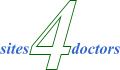
|
|